Radarcape:ADS-B Exchange Feeding: Difference between revisions
Jump to navigation
Jump to search
(Created page with "{{#seo: |title=Radarcape ADS-B Exchange Feeding |titlemode=replace |keywords=radarcape,feeding,ADSBx |description=How to configure your Radarcape for ADS-B Exchange Feeding }}...") |
(No difference)
|
Latest revision as of 12:52, 4 November 2019

|
Required computer skills to execute this task: Beginner |
The Radarcape comes with a pre-installed ADS-B Exchange feeder which uploads your received data to ADS-B Exchange.
The ADS-B Exchange feeder can be enabled under Settings -> Feeder Settings page of your Radarcape.
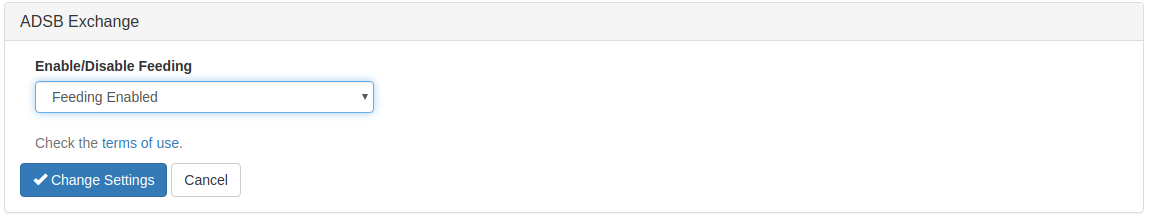
The Radarcape provides a status dialogue for all feeders. It shows the feeder output during the startup sequence and the latest 15 messages generated by the feeder.