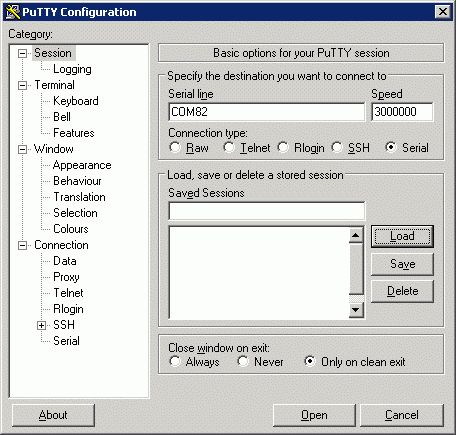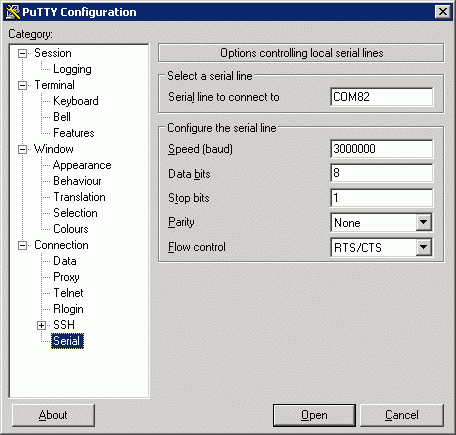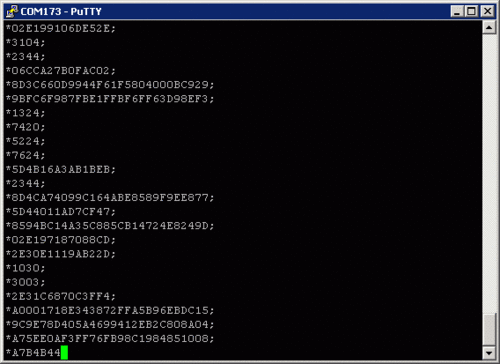Mode-S Beast:Putty Diagnosis: Difference between revisions
Jump to navigation
Jump to search
imported>Beastadmin Created page with "Putty is a very simple but versatile COM port and TCP/SSH terminal application. I recommend using AVR format when doing diagnostics with Putty, so DIP#3 should be in open posi..." |
(No difference)
|
Revision as of 16:19, 29 November 2013
Putty is a very simple but versatile COM port and TCP/SSH terminal application. I recommend using AVR format when doing diagnostics with Putty, so DIP#3 should be in open position.
You only need to download the executable from their web page.
| For Windows on Intel x86 | ||||
|---|---|---|---|---|
| PuTTY: | putty.exe | (or by FTP) | (RSA sig) | (DSA sig) |
Maybe you want to put it into the same folder as you have stored the USB updater executable?
Now start Putty and fill the fields like shown here - of course with your COM port number:
Then click on "Serial", which is the last item of the left side menu and enable flow control "RTS/CTS":
Finally press "Open" and you should see this: