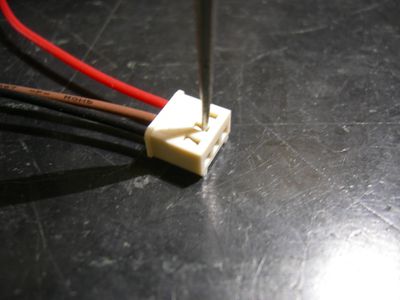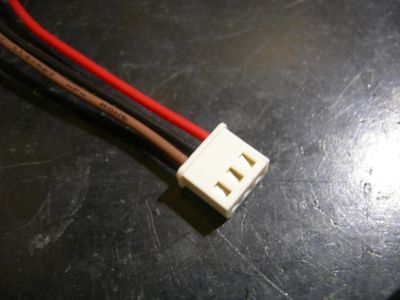Mode-S Beast:External miniADSB Connection: Difference between revisions
imported>Beastadmin No edit summary |
No edit summary |
||
| (7 intermediate revisions by 2 users not shown) | |||
| Line 1: | Line 1: | ||
There is an option of connecting | There is an option of connecting one external 1090MHz receiver to the board. Any receiver that has an amplitude dependent output would fit here, but mostly recommended is the so called miniADSB receiver from jetvision.de. See its own web page on [http://miniadsb.web99.de/homepage/index.php?way=1&site=READOUT&DERNAME=miniADSB%20Tutorial&dm=miniadsb&USER=miniadsb&goto=1&XURL=&WB=&EXTRAX=X&PIDX=63606 http://miniadsb.web99.de/]. | ||
For | For the external miniADSB, you need to add a 33R resistor and a 3pin connector to the Mode-S Beast board. These parts, together with a fitting 3pin cable, is delivered one time with the 2CH version of the Mode-S Beast. I strongly recommend using them because they ensure correct polarity of the connection. | ||
Here you can see the connector for the miniADSB on the 2CH Mode-S Beast. Behind the connector there is a 33 Ohm standard resistor, which | Here you can see the connector for the miniADSB on the 2CH Mode-S Beast. Behind the connector there is a 33 Ohm standard resistor, which | ||
| Line 7: | Line 7: | ||
# causes a little bit of voltage drop in order to avoid oscillation of the miniADSB even more. Anyway, none of my miniADSB ever oscillated, even with 5V directly applied, due to the different arrangement of capacitors. | # causes a little bit of voltage drop in order to avoid oscillation of the miniADSB even more. Anyway, none of my miniADSB ever oscillated, even with 5V directly applied, due to the different arrangement of capacitors. | ||
# The resistors acts as a very cheap fuse in case that something goes really wrong | # The resistors acts as a very cheap fuse in case that something goes really wrong | ||
[[File:MeaADSB-2ch-conn-soldered1-big.jpg|600px|Mode-S Beast PCB]] | [[File:MeaADSB-2ch-conn-soldered1-big.jpg|600px|Mode-S Beast PCB]] | ||
The pinning the cable is | The pinning the cable is | ||
| Line 34: | Line 36: | ||
|} | |} | ||
Before using the cable, please swap the brown and the black wire, so that you get black=GND in the center, red=+5V towards the 33R resistor and brown=signal on the opposite side: | Before using the cable, please swap the brown and the black wire, so that you get black=GND in the center,<br>red=+5V towards the 33R resistor and brown=signal on the opposite side: | ||
| Line 44: | Line 46: | ||
[[File:MiniADSBcable02-big.jpg|400px|MiniADSB Cable - Picture 2]] | [[File:MiniADSBcable02-big.jpg|400px|MiniADSB Cable - Picture 2]] | ||
''With a thin pin like a needle or sharp tweezers, carefully press down the lock spring of the cable and easily pull out the cable towards left. If you press the lock too far, reverse bend it from the inner side of the contact.'' | ''With a thin pin like a needle or sharp tweezers, carefully press down the lock spring of the cable and easily pull out the cable towards left.<br>If you press the lock too far, reverse bend it from the inner side of the contact.'' | ||
[[File:MiniADSBcable03-big.jpg|400px|MiniADSB Cable - Picture 3]] | [[File:MiniADSBcable03-big.jpg|400px|MiniADSB Cable - Picture 3]] | ||
| Line 53: | Line 55: | ||
'''The ready made miniADSBs that I deliver do have a right angle mounted BNC connector:''' | '''The ready made miniADSBs that I deliver do have a right angle mounted BNC connector:''' | ||
[[File: | [[File:MiniADSBbox04-big.jpg|400px|MiniADSB Box - Picture 4]] | ||
''I am using flange mounted connectors with M2,5 threads. For soldering, I am fixing these from the inner side. Later, the miniADSB can be mounted to the rear wall with these for M2.5 screws. The 5 drills are made with CNC machine and fit perfectly. The screws are part of the ready made miniADSB kit.'' | ''I am using flange mounted connectors with M2,5 threads.<br>For soldering, I am fixing these from the inner side.<br>Later, the miniADSB can be mounted to the rear wall with these for M2.5 screws.<br>The 5 drills are made with CNC machine and fit perfectly.<br>The screws are part of the ready made miniADSB kit.'' | ||
[[File: | [[File:MiniADSBbox03-big.jpg|400px|MiniADSB Box - Picture 3]] | ||
''From the other side. The BNC connector is soldered to the box. Note the two bends on the top and bottom along the BNC, which is later for the GND connection of the miniADSB board. The center pin of the connector is extended with a piece of wire.'' | ''From the other side.<br>The BNC connector is soldered to the box.<br>Note the two bends on the top and bottom along the BNC,<br>which is later for the GND connection of the miniADSB board.<br>The center pin of the connector is extended with a piece of wire.'' | ||
[[File: | [[File:MiniADSBbox02-big.jpg|400px|MiniADSB Box - Picture 2]] | ||
''Fit the PCB into the box | ''Fit the PCB into the box<br>Since the whole of the former BNC connector is below Lambda/10 of 1090MHz,<br>there is no urgency to close it. If you really like, simply solder two wires in X or + shape across it.<br><span style="color:red">Do not forget to remove the screws before soldering.</span><br>I forgot it at each of the first 3 of the series :('' | ||
Since the whole of the former BNC connector is below Lambda/10 of 1090MHz, there is no urgency to close it. If you really like, simply solder two wires in X or + shape across it. <span style="color:red">Do not forget to remove the screws before soldering.</span> I forgot it at each of the first 3 of the series :('' | |||
[[File: | [[File:MiniADSBbox01-big.jpg|400px|MiniADSB Box - Picture 1]] | ||
''Solder the miniADSB board to the box also at the gap bends you've done before.'' | ''Solder the miniADSB board to the box also at the gap bends you've done before.'' | ||
The device is now ready to be connected and tested. | The device is now ready to be connected and tested. | ||
Latest revision as of 08:21, 6 March 2019
There is an option of connecting one external 1090MHz receiver to the board. Any receiver that has an amplitude dependent output would fit here, but mostly recommended is the so called miniADSB receiver from jetvision.de. See its own web page on http://miniadsb.web99.de/.
For the external miniADSB, you need to add a 33R resistor and a 3pin connector to the Mode-S Beast board. These parts, together with a fitting 3pin cable, is delivered one time with the 2CH version of the Mode-S Beast. I strongly recommend using them because they ensure correct polarity of the connection.
Here you can see the connector for the miniADSB on the 2CH Mode-S Beast. Behind the connector there is a 33 Ohm standard resistor, which
- causes a little bit of voltage drop in order to avoid oscillation of the miniADSB even more. Anyway, none of my miniADSB ever oscillated, even with 5V directly applied, due to the different arrangement of capacitors.
- The resistors acts as a very cheap fuse in case that something goes really wrong
The pinning the cable is
| Pin Location | Pin Number | Usage | Color |
| towards resistor | 1 | +4,5V supply | red |
| middle | 2 | GND | black |
| opposite side of resistor | 3 | Signal input | brown |
Before using the cable, please swap the brown and the black wire, so that you get black=GND in the center,
red=+5V towards the 33R resistor and brown=signal on the opposite side:
The original pinning of the cable has misleading colors.
With a thin pin like a needle or sharp tweezers, carefully press down the lock spring of the cable and easily pull out the cable towards left.
If you press the lock too far, reverse bend it from the inner side of the contact.
The final color coding of the connector is much more senseful.
The ready made miniADSBs that I deliver do have a right angle mounted BNC connector:
I am using flange mounted connectors with M2,5 threads.
For soldering, I am fixing these from the inner side.
Later, the miniADSB can be mounted to the rear wall with these for M2.5 screws.
The 5 drills are made with CNC machine and fit perfectly.
The screws are part of the ready made miniADSB kit.
From the other side.
The BNC connector is soldered to the box.
Note the two bends on the top and bottom along the BNC,
which is later for the GND connection of the miniADSB board.
The center pin of the connector is extended with a piece of wire.
Fit the PCB into the box
Since the whole of the former BNC connector is below Lambda/10 of 1090MHz,
there is no urgency to close it. If you really like, simply solder two wires in X or + shape across it.
Do not forget to remove the screws before soldering.
I forgot it at each of the first 3 of the series :(
Solder the miniADSB board to the box also at the gap bends you've done before.
The device is now ready to be connected and tested.