Main Page: Difference between revisions
| (8 intermediate revisions by 2 users not shown) | |||
| Line 16: | Line 16: | ||
==Product Pages== | ==Product Pages== | ||
{| border="0" cellpadding="10px" | {| width="25%" border="0" cellpadding="10px" | ||
|[[File: | |[[File:radarcapeV2.jpg|link=Radarcape:Contents|center|300px|thumb|Radarcape]] | ||
|[[File:modesbeast.jpg|link=Mode-S_Beast:Contents|center| | |[[File:AirScout_Front_V3.jpg|link=Air!Squitter:Contents|center|300px|thumb|Air!Squitter]] | ||
|[[File:modesbeast.jpg|link=Mode-S_Beast:Contents|center|300px|thumb|Mode-S Beast]] | |||
|- | |- | ||
|style="vertical-align:top;"|The '''Radarcape''' is a standalone device and includes the features of the Mode-S Beast plus many other features:<br \> | |style="vertical-align:top;"|The '''Radarcape''' is a standalone device and includes the features of the Mode-S Beast plus many other features:<br \> | ||
| Line 24: | Line 25: | ||
There are several ways of displaying the air traffic with nothing more than a web browser, even from multiple locations: | There are several ways of displaying the air traffic with nothing more than a web browser, even from multiple locations: | ||
* Aircraft list | * Aircraft list | ||
* 2D Map | * 2D Map (OpenLayers as ATCscope, OSM standard) | ||
* 3D Map (using Google Earth or similar) | * 3D Map (using Google Earth or similar) | ||
<ins>Raw data | * Multilateration with high accuracy [https://shop.jetvision.de/Jetvision-MLAT-Server/en Jetvision MLAT server] | ||
* Multi source map view (ADS-B, MLAT, FLARM) with MLAT server and FLARM option | |||
<ins>Raw data and interfaces</ins> | |||
* RAW data similar to the Mode-S Beast is available, additionally also pre-checked and pre-filtered<br> | * RAW data similar to the Mode-S Beast is available, additionally also pre-checked and pre-filtered<br> | ||
* Port 30003 data<br> | * Port 30003 data<br> | ||
* Raw data is available multiple and mixed, from several consumers at the same time, and with all services in parallel.<br> | * Raw data is available multiple and mixed, from several consumers at the same time, and with all services in parallel.<br> | ||
* Raw data is timestamped with a GPS synchronized absolute timestamp for high resolution multilateration<br> | * Raw data is timestamped with a GPS synchronized absolute timestamp for high resolution multilateration<br> | ||
* JSON file stream output (all sources)<br> | |||
<ins>Low Level Access</ins> | <ins>Low Level Access</ins> | ||
* Several reports of the current air situation are available | * Several reports of the current air situation are available | ||
| Line 40: | Line 44: | ||
The Radarcape connects to your PC via network, as such it is ideal also for remote locations. | The Radarcape connects to your PC via network, as such it is ideal also for remote locations. | ||
|style="vertical-align:top;"| The '''Air!Squitter''' is a follow-up of the Radarcape with an additional optional built in SDR based Flarm receiver. It is a nice desktop unit and offers WiFi as Client and Access point. In oder to make installation easier, it is designed for our common ADS-B/GPS antenna, so you only need one antenna cable and no separate GPS antenna.<br> | |||
|style="vertical-align:top;"| The '''Mode-S Beast''' is a simple USB device, like a USB mouse,<br \>and includes a receiver and frame decoder. It is completly USB powered.<br> | |style="vertical-align:top;"| The '''Mode-S Beast''' is a simple USB device, like a USB mouse,<br \>and includes a receiver and frame decoder. It is completly USB powered.<br> | ||
Latest revision as of 15:55, 5 March 2020
Welcome to the Wiki of Radarcape and Mode-S Beast
The Radarcape and the Mode-S Beast are the most powerful Mode-S and Mode-A/C receivers and decoders on the spotters market.
While the Mode-S Beast is designed to be used as USB device and requires external decoding software, the Radarcape with its embedded Linux plattform adds own decoding and network connectivity.
This page provides technical support and information about the Radarcape and the Mode-S Beast.
Product Pages
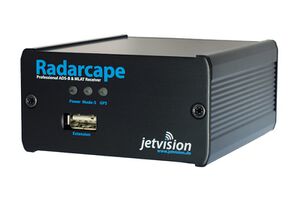 |
 |
 |
| The Radarcape is a standalone device and includes the features of the Mode-S Beast plus many other features: Easy usage
Raw data and interfaces
Low Level Access
Data Feeding
Remember, that all features above are available at the same time and in parallel. The Radarcape connects to your PC via network, as such it is ideal also for remote locations. |
The Air!Squitter is a follow-up of the Radarcape with an additional optional built in SDR based Flarm receiver. It is a nice desktop unit and offers WiFi as Client and Access point. In oder to make installation easier, it is designed for our common ADS-B/GPS antenna, so you only need one antenna cable and no separate GPS antenna. |
The Mode-S Beast is a simple USB device, like a USB mouse, and includes a receiver and frame decoder. It is completly USB powered. It points with
|
General Information
- Information about antennas and filters can be found in the accessories section.
- For questions consult the Beast Forum.
- Conventions used in this Wiki