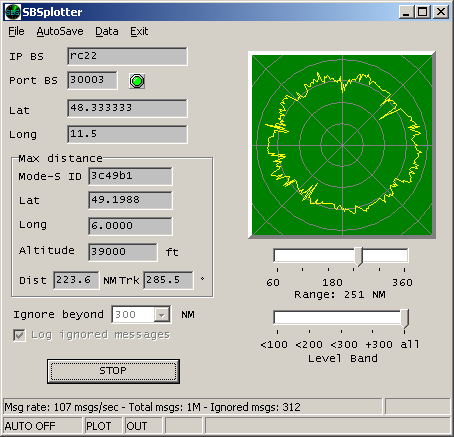Radarcape:SBS Plotter: Difference between revisions
Jump to navigation
Jump to search
imported>Beastadmin No edit summary |
No edit summary |
||
| (3 intermediate revisions by one other user not shown) | |||
| Line 1: | Line 1: | ||
{{#seo: | |||
|title=Radarcape SBS Plotter Howto | |||
|titlemode=replace | |||
|keywords=radarcape,sbs,plotter | |||
|description=How to use the Radarcape with SBS Plotter | |||
}} | |||
{| | {| | ||
|[[File:Beginner.png|For Beginners]] | |[[File:Beginner.png|For Beginners]] | ||
|'' | |''Required computer skills to execute this task: Beginner'' | ||
|} | |} | ||
=SBS Plotter= | =SBS Plotter= | ||
* SBS Plotter can be downloaded | * SBS Plotter can be downloaded [https://jetvision.de/resources/sbsplotter1.zip here]. | ||
* Unzip the download archive and execute ''sbsplotter1.exe''. | * Unzip the download archive and execute ''sbsplotter1.exe''. | ||
Latest revision as of 17:54, 13 August 2020

|
Required computer skills to execute this task: Beginner |
SBS Plotter
- SBS Plotter can be downloaded here.
- Unzip the download archive and execute sbsplotter1.exe.
- Set IP BS to the IP address of your Radarcape.
- Set Port BS to 30003.
- Set Lat and Long to the coordinates of your home location.
- Press the Start button.