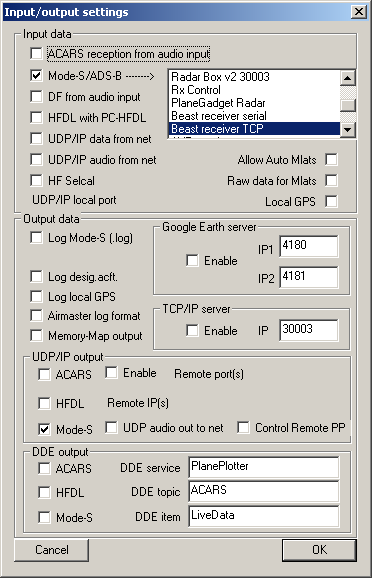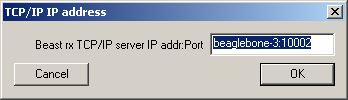Radarcape:Planeplotter: Difference between revisions
Jump to navigation
Jump to search
imported>Beastadmin No edit summary |
imported>Beastadmin No edit summary |
||
| Line 1: | Line 1: | ||
This manual describes how to connect Planeplotter with the Radarcape. | This manual describes how to connect Planeplotter with the Radarcape. | ||
'''Step | '''Step 1:''' Download, install, and start Planeplotter | ||
[http://www.coaa.co.uk/planeplotter.htm http://www.coaa.co.uk/planeplotter.htm] | * [http://www.coaa.co.uk/planeplotter.htm http://www.coaa.co.uk/planeplotter.htm] | ||
'''Step | '''Step 2:''' Options -> IO-Settings | ||
[[File:Planeplotter-capeinstall1.png|Planeplotter Input/Output Settings]] | [[File:Planeplotter-capeinstall1.png|Planeplotter Input/Output Settings]] | ||
'''Step | '''Step 3:''' Options -> Mode-S Receiver -> Beast Receiver -> Setup TCP/IP Client | ||
[[File:Planeplotter-capeinstall2.png|Planeplotter TCP/IP Settings]] | [[File:Planeplotter-capeinstall2.png|Planeplotter TCP/IP Settings]] | ||
'''Step | '''Step 4:''' Press green start button | ||
Revision as of 15:37, 6 October 2013
This manual describes how to connect Planeplotter with the Radarcape.
Step 1: Download, install, and start Planeplotter
Step 2: Options -> IO-Settings
Step 3: Options -> Mode-S Receiver -> Beast Receiver -> Setup TCP/IP Client
Step 4: Press green start button