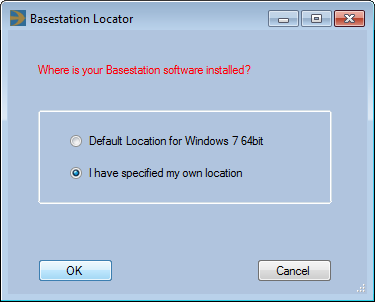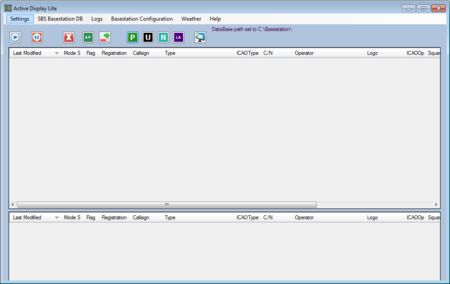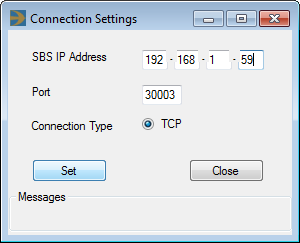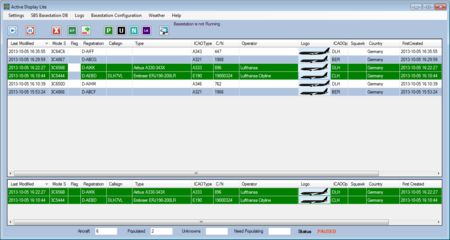Radarcape:Active Display Lite: Difference between revisions
Jump to navigation
Jump to search
imported>Beastadmin No edit summary |
imported>Beastadmin No edit summary |
||
| Line 1: | Line 1: | ||
{| | |||
|[[File:Beginner.png|For Beginners]] | |||
|''The tasks described in this manual require little to medium experience with computers.'' | |||
|} | |||
=Active Display Lite= | =Active Display Lite= | ||
Revision as of 19:02, 6 October 2013

|
The tasks described in this manual require little to medium experience with computers. |
Active Display Lite
Download Resources
- Download Basestation.sqb file from http://pp-sqb.mantma.co.uk.
- Download Active Display Lite installer from http://www.gatwickaviationsociety.org.uk.
Installation and Configuration
- Extract the basestation.sqb file from the archive (e.g., to c:\basestation\basestation.sql)
- Extract the Active Display Lite archive and execute setup.exe.
- Select I have specified my own location" and commit with Ok.
- Choose the directory in which you have saved Basestation.sqb in the file browser dialog.
- Go to Settings => Receiver...
- Set SBS IP Address to the address of your Radarcape.
- Leave the Port set to 30003.
- Commit settings with Set.
- Close the dialog with Close.
- Start airspace observation by clicking the "play" symbol.
- Enjoy Active Display Lite.