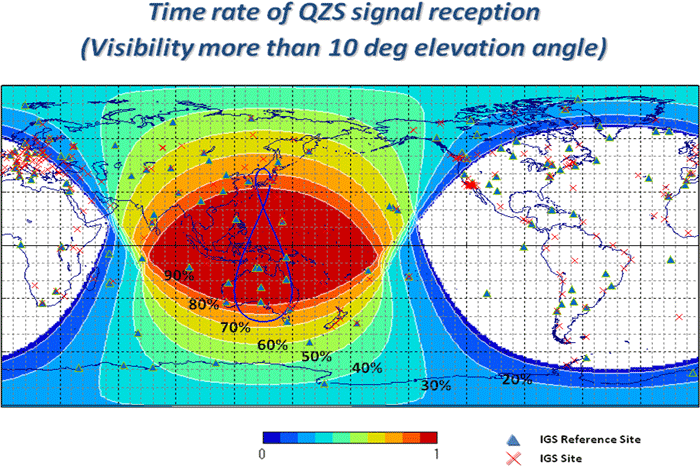Radarcape:TrimbleSMT360 FW: Difference between revisions
No edit summary |
No edit summary |
||
| Line 14: | Line 14: | ||
[http://www.satnavi.jaxa.jp/e/news/images/img_1106012_01.gif QZSS Visibility] | [http://www.satnavi.jaxa.jp/e/news/images/img_1106012_01.gif QZSS Visibility] | ||
All devices operating in the area that is not white in above picture may suffer from the problem. The error shows up as not getting any more new satellites after having seen the 2nd QZSS satellite. It lasts until a factory reset of the SMT360 module. Neither reboot nor power cycle | All devices operating in the area that is not white in above picture may suffer from the problem. The error shows up as not getting any more new satellites after having seen the 2nd QZSS satellite. It lasts until a factory reset of the SMT360 module. Neither software reboot nor power cycle will solve this problem, because the list of satellites is stored persistantly within the GNSS module. | ||
Radarcape users may not have noticed this problem as drastic as it is because there is an additional distance filter in the SMT360, or because the SMT360 crashed and by that had reset itself. Also, for timing purposes, a limited number of satellites is sufficient. However, readers of our Yahoo forum may have noticed a problem in Australia some time ago which most probable was due to this SMT360 bug, which at that time we did not identify as such. | Radarcape users may not have noticed this problem as drastic as it is because there is an additional distance filter in the SMT360, or because the SMT360 crashed and by that had reset itself. Also, for timing purposes, a limited number of satellites is sufficient. However, readers of our Yahoo forum may have noticed a problem in Australia some time ago which most probable was due to this SMT360 bug, which at that time we did not identify as such. | ||
Revision as of 07:28, 1 August 2019
Trimble SMT360 Firmware 1.01-1.03 QZSS Firmware Bug
Trimble confirmed to us that the SMT360 firmware 1.01, 1.02 and 1.03 has a bug when operating in the visibility of QZSS satellite system.
All devices operating in the area that is not white in above picture may suffer from the problem. The error shows up as not getting any more new satellites after having seen the 2nd QZSS satellite. It lasts until a factory reset of the SMT360 module. Neither software reboot nor power cycle will solve this problem, because the list of satellites is stored persistantly within the GNSS module.
Radarcape users may not have noticed this problem as drastic as it is because there is an additional distance filter in the SMT360, or because the SMT360 crashed and by that had reset itself. Also, for timing purposes, a limited number of satellites is sufficient. However, readers of our Yahoo forum may have noticed a problem in Australia some time ago which most probable was due to this SMT360 bug, which at that time we did not identify as such.
For the Radarcape equipped with a Trimble SMT360 you will find the Trimble version displayed in GPS status menu. If operating in the suspicious area, we recommend a firmware update of the Trimble module. There are two methodes:
1) Urgent update or units not using our Radarcape Major 2 firmware:
There is a standalone tool downloadable on our server, which you have to run from shell while any other device accessing the GPS is shut down:
login to Radarcape shell with ssh, username root + eventually the password you've set
wget https://static.jetvision.de/tsip-cli-fwup -P /tmp chmod +x /tmp/tsip-cli-fwup systemctl stop radarcape && /tmp/tsip-cli-fwup /dev/ttyS2 115200 && systemctl start radarcape
Please run these commands without too long delay in between because otherwise the Radarcape watchdog may affect it.
The output then looks like this:
Version:20181010.0700 Beaglebone Black detected, watchdog ping enabled Bundled firmware File: RES360_v1.05.bin Size: 777244 Hardware: ResSMT 360 built: 2016-3-23 22h sn: 1161151764 version: 3023 Firmware: ResSMT 360 built: 2015-06-11 version: 1.1 build number: 0 Doing factory reset... OK, Remote Download is activated Test Remote Download...OK Start transfer...OK writing: 1564 left: 000000 Firmware updated successfully!
The tool is safe for itself, it can handle power outages and reprogramming, we never saw any module getting bricked by it. After this, the GPS status in the web menu should display version 1.05
2) Devices operating Major 2 Radarcape software that currently don't have problems:
The next Radarcape release will include an integrated, silent SMT3680 update function (estimated January 2019).
If you think updating is not that urgent, please wait for this release.
Please also inform your 2nd level customers about this potential problem with the Trimble GPS in Radarcape.
For any questions please contact [email protected].