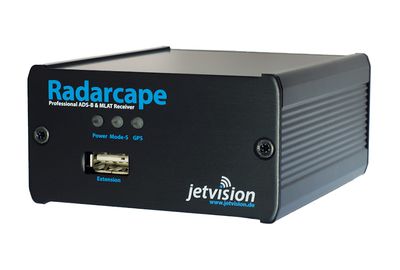Main Page: Difference between revisions
Jump to navigation
Jump to search
| Line 12: | Line 12: | ||
|[[File:modesbeast.jpg|link=Mode-S_Beast:Contents|center|400px|thumb|Mode-S Beast]] | |[[File:modesbeast.jpg|link=Mode-S_Beast:Contents|center|400px|thumb|Mode-S Beast]] | ||
|[[File:radarcape.jpg|link=Radarcape:Contents|center|400px|thumb|RadarCape]] | |[[File:radarcape.jpg|link=Radarcape:Contents|center|400px|thumb|RadarCape]] | ||
|- | |||
|The Mode-S Beast is a simple USB device, like a USB mouse,<br \>and includes a receiver and frame decoder.<br \>It is completly USB powered.<br \>For decoding of aircraft positions, external software is required,<br \>which is meanwhile available from several sources.<br \> | |||
|The Radarcape is a standalone device and includes the features of the Mode-S Beast plus many other features:<br \><ins>Easy usage:</ins><br \>There are several ways of displaying the air traffic with nothing more than a web browser:<br \> * Aircraft list<br \> * 2D Map<br \> * 3D Map (using Google Earth or similar)<br \><ins>Raw data access:</ins><br \><ins>Low Level Access:</ins><br \><ins>Data Feeding:</ins><br \>* The Radarcape comes with a Feeder for the Flightradar24 network (switchable)<br \> | |||
|} | |} | ||
Revision as of 22:05, 1 December 2013
Welcome to the Mode-S Beast Wiki
Mode-S Beast and Radarcape are the most powerful Mode-S and Mode-A/C receivers and decoders on the spotters market.
While the Mode-S Beast is designed to be used as USB device and requires external decoding software, the Radarcape with its embedded Linux plattform adds own decoding and network connectivity.
This page provides technical support and information about the Mode-S Beast and the Radarcape.
Product Pages
General Information
- Information about antennas and filters can be found in the accessories section.
- For questions consult the Beast Forum.
- Conventions used in this Wiki