Radarcape:SD Card Howto

|
Required Unix/Linux skills to execute this task: Advanced |
This page describes how you can install a Linux system on the SD card. This is a bring up from zero and is necessary if you want to start from the beginning or if major changes have been applied to the Linux itself. A new SD card can be created either directly on the Radarcape or using an external Linux PC.
Restore the SD card using the Radarcape and a SD card reader
DUE TO EXTERNAL CHANGES CURRENTLY NOT WORKING EXCACTLY LIKE SHOWN
Prerequisites
- A capability to write 4GB size SDHC Micro-SD cards on the Radarcape and an USB SD card reader (I am using a Kingston FCR-HS219)
- Putty SSH client for Windows installed on your PC
- Putty can be used for both, the back side serial port via USB-Serial as well as for a SSH console via network. The network name of the Radarcape is given on the sticker on the device, e.g. rc22. The account name is root and normally there is no password, so only press enter when beeing asked for the password.
(Note: However, when mounting network drives using samba, there is a password for root, that is different to the one for login) - FTDI VCP Driver installed on your PC
- Eventually a micro USB cable for the rear USB port (the one besides the SMA connector)
- An Internet connection for the Radarcape
Packages
- for mkfs.msdos install the package dosfstools
- for mkfs.ext4 install the package e2fsprogs-mke2fs
Create the SD Card
For this step, you need a SDHC capable SD card reader connected to the front side USB expansion port of your Beaglebone. I am using a Kingston FCR-HS219 SD card for this purpose. Keep the SD card removed in order to meet below description
After connecting, you need to reset your Radarcape. Either power cycle it or enter “reboot” if you already have a console opened on the Linux. After rebooting, establish a Putty terminal connection to your Radarcape. Preferably to the back side USB console, but SSH will do as well.
Now enter the command
dmesg | grep " sd "
The output will show if the SD card reader was detected properly, it should tell you somehow
[ 3.021715] sd 0:0:0:0: [sda] Attached SCSI removable disk
[ 3.034153] sd 0:0:0:1: [sdb] Attached SCSI removable disk
[ 3.045395] sd 0:0:0:2: [sdc] Attached SCSI removable disk
[ 3.058879] sd 0:0:0:3: [sdd] Attached SCSI removable disk
Now insert the SD card into the matching slot. If your connection is the back side USB, you will see below message on the screen anyway, otherwise enter above command again. Look for lines like this:
[ 81.515519] sd 0:0:0:3: [sdd] 7744512 512-byte logical blocks: (3.96 GB/3.69 GiB)
[ 81.530594] sd 0:0:0:3: [sdd] No Caching mode page present
[ 81.536033] sd 0:0:0:3: [sdd] Assuming drive cache: write through
[ 81.550295] sd 0:0:0:3: [sdd] No Caching mode page present
[ 81.555742] sd 0:0:0:3: [sdd] Assuming drive cache: write through
This means that a 3.96GB card was inserted into drive sdd. Remember this drive name.
Next step is to download and run the install skript from the server. Enter the commands below
rm -rf bb_make-Angstrom-new.sh
wget http://www.modesbeast.com/resources/bb_make-Angstrom-new.sh
sh ./bb_make-Angstrom-new.sh sdd
Remember that in the 3rd line you eventually need to replace sdd in case that your SD card is not named sdd. Answer the questions and else let the script go.
After a short while the SD card is ready. Then swap the SD cards and store the one used until now on a safe place until your new card is operating correctly. '
Restore the SD Card Image on Native Linux
DUE TO EXTERNAL CHANGES, CURRENTLY NOT WORKING
Prerequisites
- A PC running with any Linux OS (e.g., Ubuntu Linux).
- The capability to write 4GB size SDHC Micro-SD cards on the Linux PC and an USB SD card reader (e.g., Kingston FCR-HS219 card reader).
- T7 (0.078 in / 1.99 mm) Torx wrench or screwdriver
- SSH Client (e.g., Putty on Windows, OpenSSH on Linux)
- An Internet connection for the Linux PC and the Radarcape
Create SD Card
- Remove power from your Radarcape
- Remove the front panel of your Radarcape
- Remove the SD card and put it into the SD card reader of your Linux PC
- Download the script Angstrom installation script
wget http://www.modesbeast.com/resources/make-Angstrom-new.sh
- Execute it with the drive name of your SD card
sh ./make-Angstrom-new.sh [mmcblk0|sdd]
- Place the updated SD card in the SD card reader of the Radarcape
- Apply the front panel of your Radarcape
- Apply power to your Radarcape
Install Radarcape Software
Install the Radarcape daemon and the FPGA Firmware as decribed ⇒here.
For experts: With this procedure you should be able to make a Radarcape from any native Beaglebone Angstrom release. However we do not guarantee that the Radarcape operates with each release, as we have seen broken ones.
Restoring an SD card with Windows
Prerequisites: You need a 4GB SDHC capable SD card reader connected or built in at your local computer.
There are two images, please select the one according to your SD card. If you do not have either a Sandisk or Kingston SD card, simply try. This is a fully working version of the given release, including the Radarcape installation. Hostname is radarcape.
Angstrom Distribution: Sandisk 4GB image with Release_131207.12.33
Angstrom Distribution: Kingston 4GB image with Release_131207.12.33
- Get the Windiskimager from http://sourceforge.net/projects/win32diskimager/
- Unzip the downloaded file, Windiskimager does not need installation, the extracted files work directly
- Download the image from above link
- Using Windiskimager, write the image to the SD card. Carefully select the device that it is written to. Better unplug all other USB storages.
- After your Radarcape is back in operation, you may want to update to the ⇒latest release
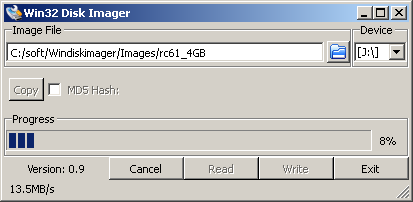
True Miscellaneous
Packages required to create an SD card on a Radarcape:
- opkg install e2fsprogs-mke2fs rsync
- opkg install dosfstools