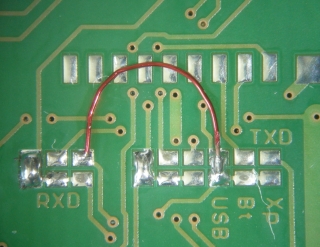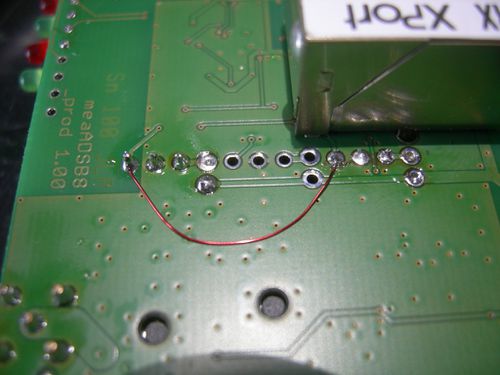Lantronix Xport Assembly
Adding the Xport
In HW version 1.0, the Xport devices is installed on the bottom side of the PCB. There is a special box kit available with break outs for the front panel LEDs and the rear side Xport and power connector.

|
Adding two capacitors (provided with Xport kit) to the top side of the PCB. The small capacitor on the left side is 100nF, size 0603. The larger one on the right side is 4.7µF...47µF, minimum 3.3V, whatever available. There is no need to cut the two mounting pins of the Xport as I did!
|
Install the Xport on the bottom side of the PCB
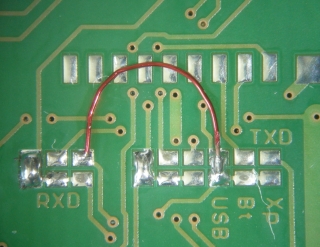
|
HW Version 1.0 "Series 1" only:
Adding a small wire bridge at the RS232 multiplexer for the TxD signal. (most probable I will pre-do this for those ordering Xports)
As you see it here, the output is routed to USB and Xport in parallel, while RTS and the eventual RxD input are routed to USB only.
HW Version 1.1 "Series 2"
does not need this loop, since TxD is automatically routed to all output devices.
|
Standalone 5V Power Supply

|
External 5V power can be supplied through the two solder pads on the board, here in the upper right corner.
Recognize the pad with 4 connections to the ground plane, this is [-], the other one is [+].
Any power supply should have 5V/1A minimum in order to ensure fast enough raise time that is needed for a safe reset.
|

|
DC input pads:
Here in large scale:
Left side the pad with four connections to the ground plane is GND,
the other one without is +5V
|

|
The power supply connector is connected as shown on the right side.
The pad that is not used can be removed.
|
Box Mounting
The standard box does not fit for the Xport, since there is too less space below the PCB. I found a bigger box with an inside height of 38mm that fits both, an Xport and an additional miniADSB. See here some impressions of how that was done.

|
This is the 38 mm high box, it is a different style as the box kit. Front panel was drilled using the predrilled front panel as template.
|

|
The box is cut for 62mm length, so the Xport fits perfectly to the back wall.
In HW Version V2.0 I will place the Xport to the upper side of the PCB and also towards the front panel or maybe even use a different Ethernet device.
|

|
Another view, the miniADSB connector is still at the back side, which is not handsome since it occupies the mounting place of the miniADSB.
|

|
The additional miniADSB perfectly fits into the room between the PCB and the cover.
I then decided to move the miniADSB connector and the 33Ohm resistor to the 3rd postition and wired the signal line to the 1st position, see picture below.
|
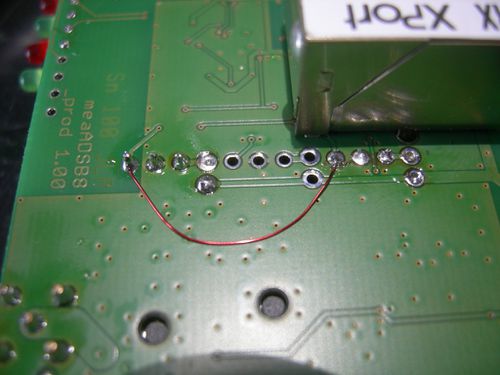
|
I did not take care on the thickness of the cover, so there is a wrong drill for the BNC connector on the left side of the back wall.
|
Xport Configuration
Note: When using a Xport you have to set the RS232 baudrate to 921800 bit/sec. If you want to use two devices in parallel, like USB and Xport, it might work that the FT232R is configured for 1MBit in parallel. Otherwise you have to select a common baudrate, which is for example 115200 bits/sec for Xport and RS232.
Please be aware that the Xport is a network device and needs some higher sophisticated configuration!