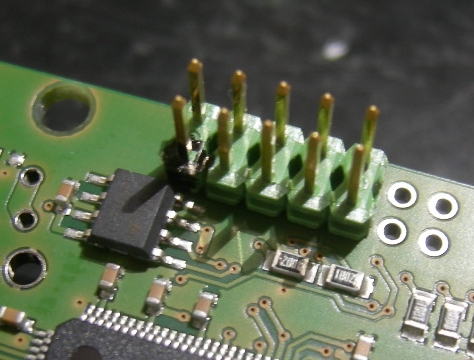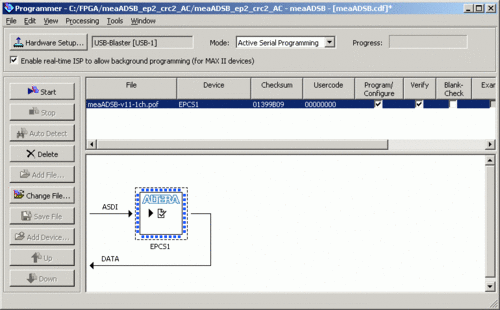Mode-S Beast:Update with Blaster
All you need is a USB blaster or one of its compatible derivates, which I meanwhile saw as cheap as USD 13,50 (free shipping) (Look for "Mini Altera FPGA CPLD USB Blaster programmer JTAG"). Also, you need to solder a 10pin connector to the 14pin programming interface (the remaining 4 pins are those needed for the JTAG port).
Pin 1 is next to the small 8 pin serial flash device. Basically nothing can go wrong because this method can even be used from a point zero. This is the so called "Active Serial" connector.
Install Altera Standalone Programmer Version 9.1SP1 (not 11.0, which has prooven to be broken) from this source:
ftp://ftp.altera.com/outgoing/release/91sp1_quartus_programmer.exe
The installation will provide a menu point for the programmer under <Program Files><Altera>
The Mode-S Beast must be connected to USB (or any other +5V power) while programming, the programmer does not supply the unit to be served.
Connect your USB blaster and install it under menu item [Hardware Setup], then select mode [Active Serial Programming], load the firmware file to be updated with the menu point [Change File...]and select the two check boxes at [Program] and [Verify].
Mini Altera FPGA CPLD USB Blaster programmer JTAG
Klick on |> Start, after the programming has finished, unplug the cable, when the Mode-S Beast will immediately return to its normal way of operation.