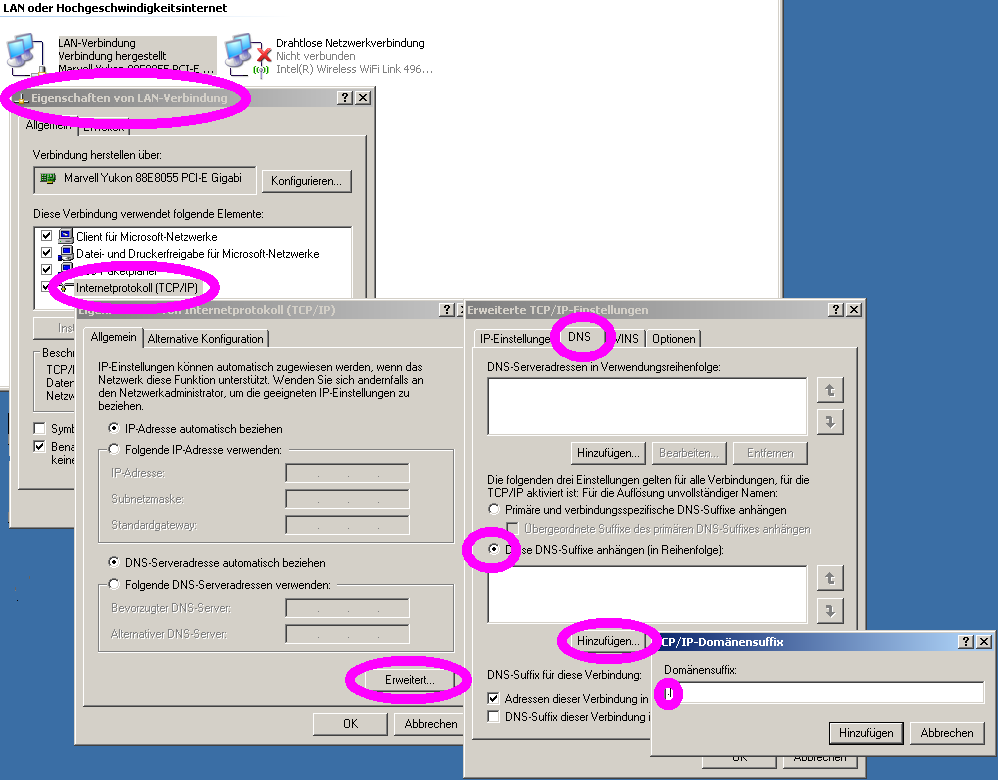Radarcape:ConnectivityFailures: Difference between revisions
Jump to navigation
Jump to search
imported>Dl4mea |
imported>Beastadmin No edit summary |
||
| Line 1: | Line 1: | ||
{{#seo: | |||
|title=Radarcape Solve Connectivity Failures | |||
|titlemode=replace | |||
|keywords=radarcape,connectivity,failure,debug,solve | |||
|description=How to solve connectivity failures of your Radarcape | |||
}} | |||
==Network connectivity problem== | ==Network connectivity problem== | ||
Latest revision as of 11:01, 26 April 2015
Network connectivity problem
In some cases it may be that you cannot reach your Radarcape by entering just your hostname but only with the IP address. This is a routing problem of your Windows computer. I also had such a problem, the solution is described this forum entry.
Solution is that you either add a ".local" behind your Radarcape hostname, e.g. "radarcape.local", or you force the DNS lookups of Windows for single label domains by putting a single entry reading "." in the "Append these DNS suffixes (in order)" in the "Advanced TCP/IP settings" dialog of the network settings for TCP.