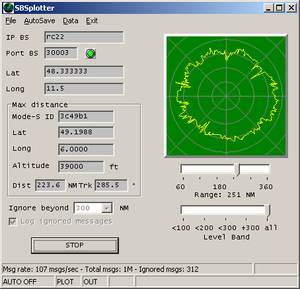Radarcape:Software Features
Radarcape Software Features
Web Based Aircraft Table
A list of received aircraft positions can be fetched via a build-in webserver. This list can be sorted ascending and descending in each column by simply clicking on the arrows.
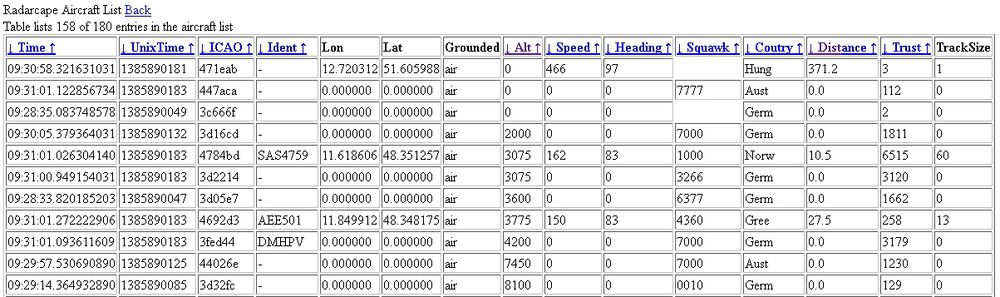
2D Display
A list of received aircraft positions can be fetched via a build-in webserver. This list can be sorted ascending and descending in each column by simply clicking on the arrows.
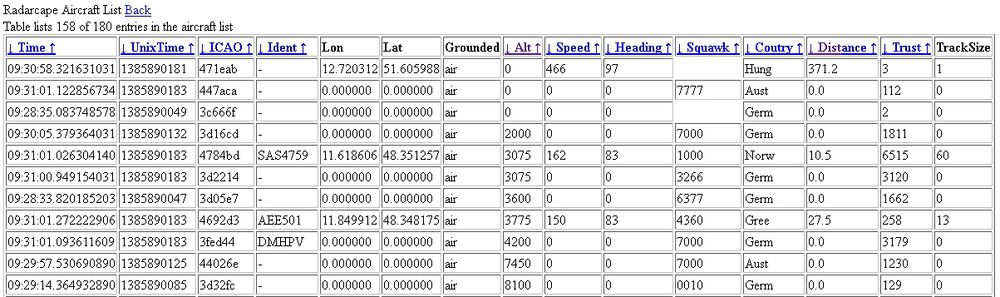
3D Data KML/KMZ Output
Google Earth can be attached to the Radarcape via KML/KMZ files.
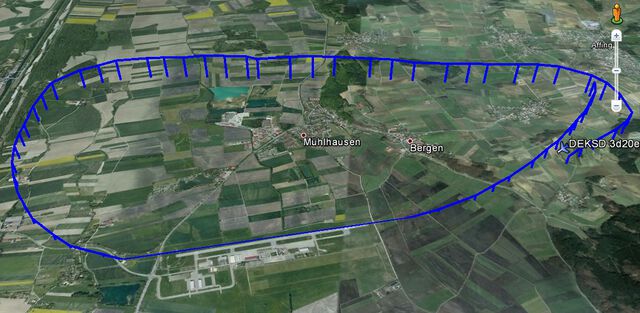
An aircraft over Augsburg Airport
Other Web Server Services
- index.html provides a menu of all functions
- deltadb.html outputs a comma separated list of all changes in the internal aircraft list since the last call or a specified time. This is an efficient replacement of port 30003 functionalities
- gps.html informs about the status of the GPS clock
- connectionlist.html contains a history of events on the internal TCP servers
Data Streaming to Network (TCP) / Prefiltering / Local CRC Check
The TCP streamed data will be prefiltered for CRC correctness of not directly CRC checkable frames. So the network load is lower than with the pure raw data stream. A port will be provided that streams out only DF-17 (and probably also DF-11) frames, so with least network load anyone else even behind a low speed network can have an overview of what's going around.
- TCP port 10002: This is a binary mirror of the data as it comes from the FPGA, DF-11, DF-17 and DF-18 are CRC-checked. Includes Mode-A/C data with respect to the setting in the FPGA (DIP switch).
- TCP port 10003: raw data with all Modes-S data formats CRC-prechecked (eleminiates transmission of the erroneous frames, reduces load on the transmission path). All data from the FPGA is disassembled into messages and verfied if correct. In case that, the frame is converted into the binary output format and transmitted over TCP. Includes Mode-A/C data with respect to the setting in the FPGA (DIP switch).
- TCP port 10004: pre-checked DF-11, DF-17 and DF-18 only: minimum load for the transmission path but contains most information. No Mode-A/C data.
- TCP port 10005: all raw data frames of just those aircraft that locally no location (latitude and longitude) is known. For special MLAT purposes. Includes Mode-A/C data with respect to the setting in the FPGA (DIP switch).
Port 30003 Server
Port 30003 style output (e.g., SBS Plotter) can be provided standalone and without need of a PC application.
The date in Port 30003 messages is always the Linux system date.
The timestamp instead is a GPS timestamp when the config is set to GPS timestamps and system time when the Radarcape operates in legacy 12MHz timstamp mode.
Due to the low efficiency and high processor load caused by this protocol, please do not use Port 30003 unless really necessary.
A better way of getting about the same data is the deltadb web page.
NTP Stratum 1 Normal
The Radarcape can be used as NTP source for correct time setting. For example Planplotter requires such for its own Multilateration.
This currently is not yet installed on the Radarcape.