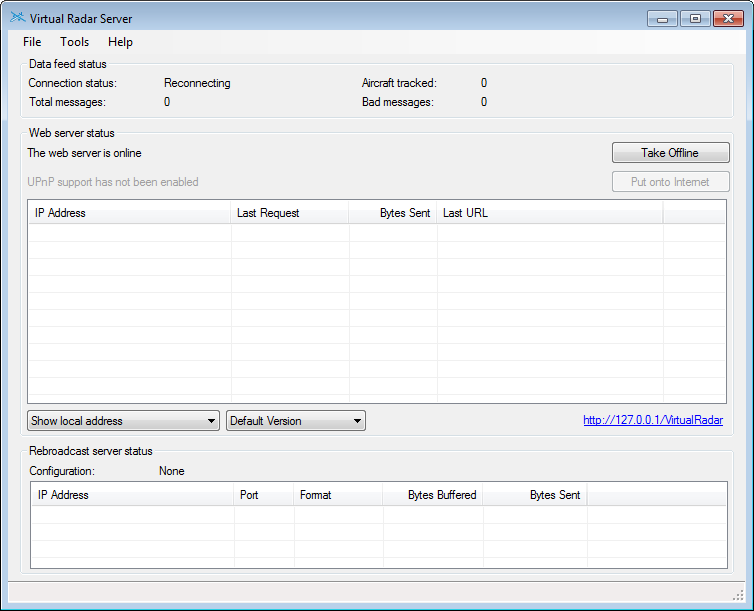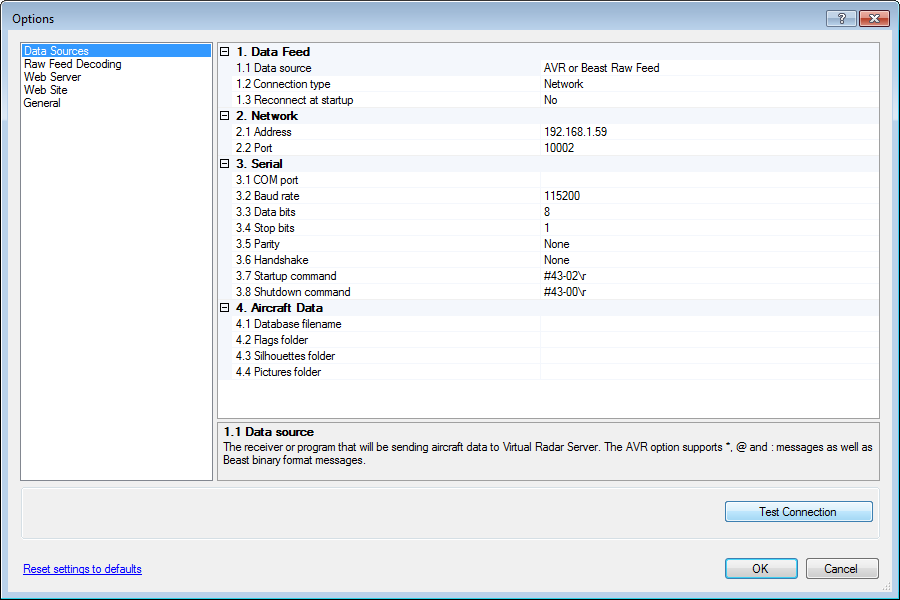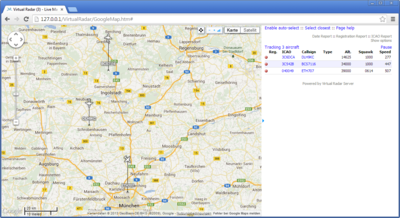Radarcape:Virtual Radar Server: Difference between revisions
Jump to navigation
Jump to search
imported>Beastadmin (Created page with "=Virtual Radar Server= * Download and install [http://www.virtualradarserver.co.uk/ Virtual Radar Server] * Start Virtual Radar Server File:Virtual radar server 1.png|Virt...") |
(No difference)
|
Revision as of 21:03, 4 October 2013
Virtual Radar Server
- Download and install Virtual Radar Server
- Start Virtual Radar Server
- Goto Tools => Options
- Set Data Source to AVR or Beast Raw Feed
- Set Connection Type to Network
- Set Address to your Radarcape IP address
- Set Port to 10002
- Test the connection by clicking Test Connection
- Save settings by clicking Ok
- Click Take Online
- Open Virtual Radar in your browser by clicking http://127.0.0.1/VirtualRadar in the GUI