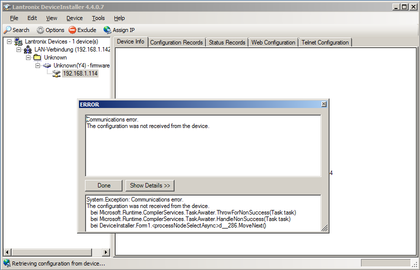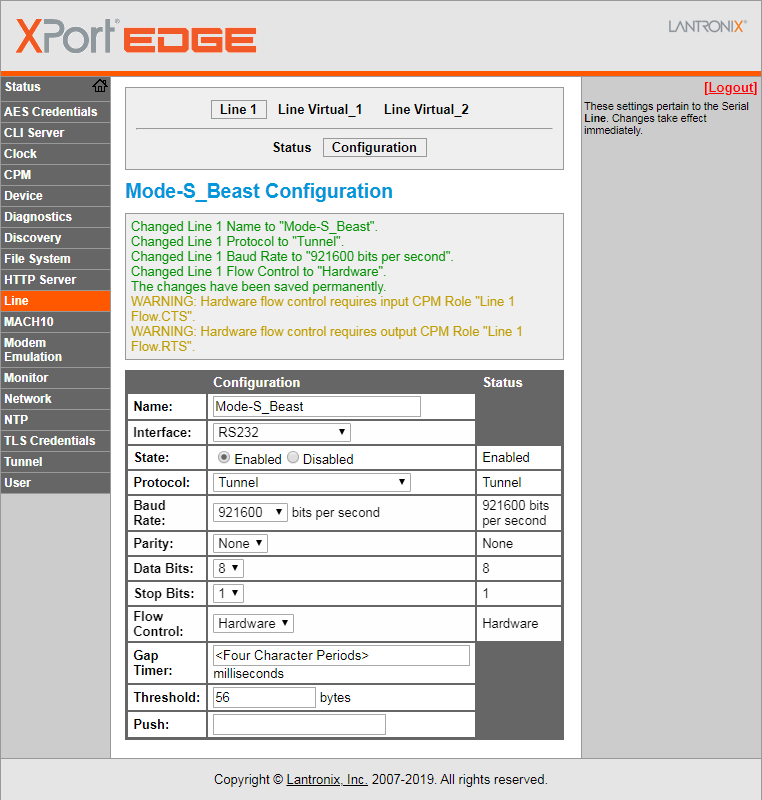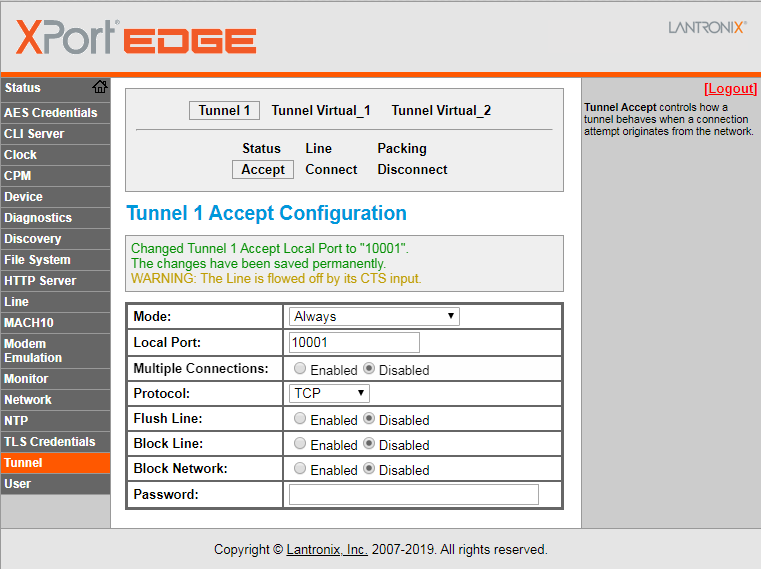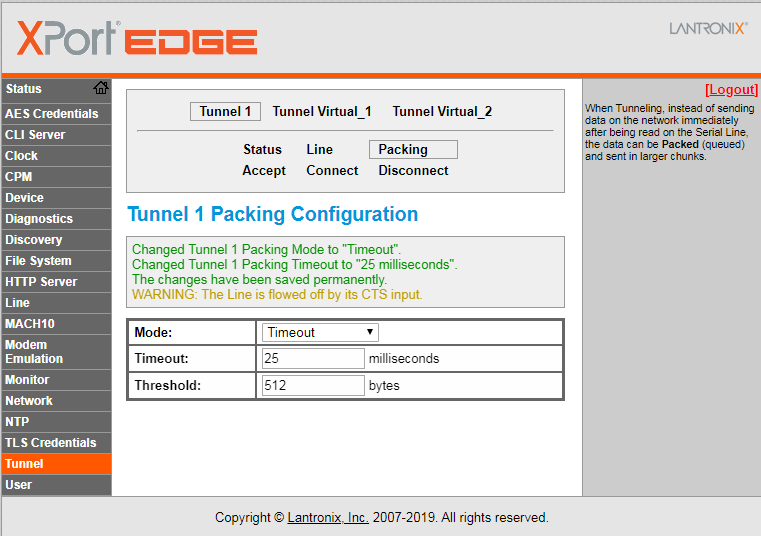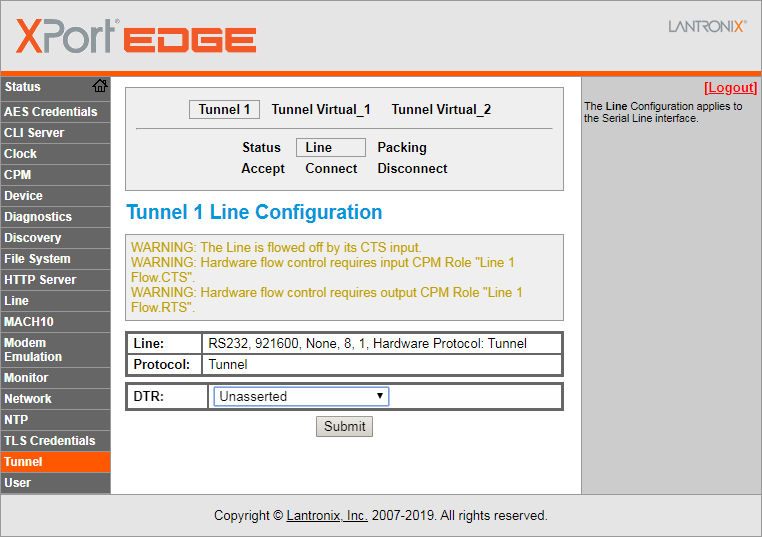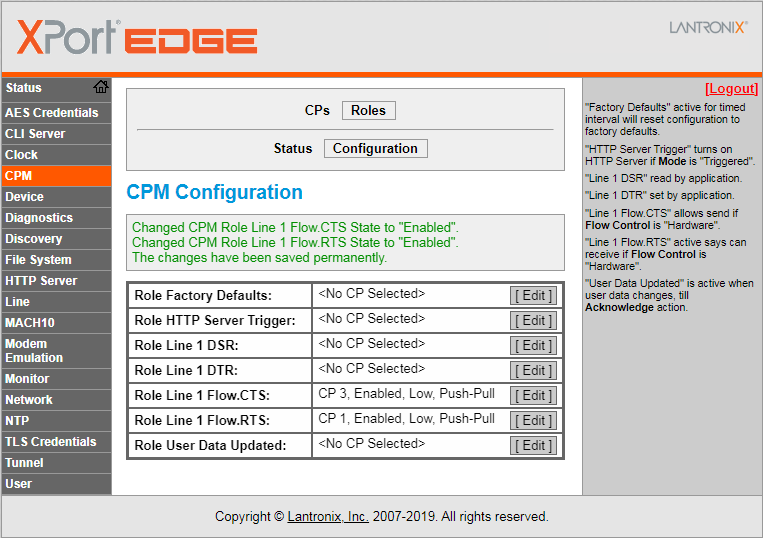Mode-S Beast:Lantronix Xport Edge Software Setup: Difference between revisions
Jump to navigation
Jump to search
No edit summary |
|||
| Line 11: | Line 11: | ||
==Xport Edge Setup== | ==Xport Edge Setup== | ||
[[File:Xport- | Line Settings must specifiy the "Tunnel" Protocol in order to provide a transparent tunnel | ||
[[File:Xport-Edge-010-Line-Settings.png|Xport Edge Line Menu Settings]] | |||
Tunnel is configured to the port 10001 | |||
[[File:Xport-Edge-020-Tunnel-Settings.png|Xport Edge Tunnel Accept Settings]] | |||
Tunnel Packing enabled so not every single byte causes a frame to be transmitted | |||
[[File:Xport-Edge-025-Tunnel-Packing-Settings.png|Xport Tunnel Packing Settings]] | |||
Select hardware handshake | |||
[[File:Xport-Edge-026-Tunnel-Line-Settings.png|Xport Edge Tunnel Hardware Handshake Settings]] | |||
Pin configurations for hardware handshake require configuration | |||
[[File:Xport-Edge-030-CPM-Settings.png|Xport Edge Line Menu Settings]] | |||
Latest revision as of 11:00, 2 January 2020
The Lantronix Xport Edge is not fully supported by Lantronix Device manager, instead it offers all configuration on its internal web pages.
Lantronix Device Installer
Lantronix Device Installer can only show the IP address of the Xport Edge:
Xport Edge Setup
Line Settings must specifiy the "Tunnel" Protocol in order to provide a transparent tunnel
Tunnel is configured to the port 10001
Tunnel Packing enabled so not every single byte causes a frame to be transmitted
Select hardware handshake
Pin configurations for hardware handshake require configuration