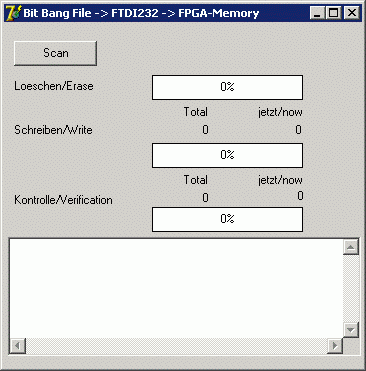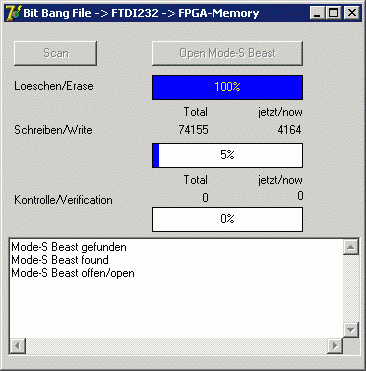Mode-S Beast:Update over USB
- Ensure that your hardware version supports USB update! This is either HW V1.1 (sold after Sept. 2011) or HW V1.0 as of May 2011, later with USB update added afterwards.
- Download the Beast USB updater. This is a plain ZIP file and does not need an installer. No guarantee if you get defects from this software!
- Unzip the archive to any folder you decide.
- For safety, disconnect all USB devices than the Mode-S Beast that show up as serial interface or do have a FTDI device, since otherwise in a few cases their configuration might become overwritten.
- Mouse and keyboard never are a problem.
- Ensure that your Mode-S Beast is powered and, without antenna, is showing the firmware revision indication heartbeat pattern. If not, go down to the recovery procedure.
- Start the executable BeastUSBFWUpdate
- Press the "Scan" button
- In case that the Mode-S Beast was found, press the "Open Mode-S Beast" button
- Watch that a command window opens for 5 sec.
- Select the file that contains the new firmware (it has to have an RBF extension). At the moment it seems to be strongly recommended that the RBF file is located in the same folder as the updater was unzipped to. The current ZIP file already contains the latest FPGA firmware.
- Watch the progress bars and byte counters (it is pretty slow)
- At the end, you will notice again a command window for 5 sec
- Power cycle your Mode-S Beast
Note 1: Your COM port number may change after this procedure.
Note 2: On my Windows XP system (Dual Core 2 GHz) the update takes 10min for the 1 CH version and 12 min for the 2 CH version.
Recovery of a Mode-S Beast after Download Failure
In rare situations the USB update on a Mode-S Beast fails. As long as your Mode-S Beast shows the version blink pattern, there is no need for the recovery procedure. Anyway, this methode is proven because we need doing it for the very intial programming. All you need to do is to short circuit the two pins shown on the photos below with a short wire (paper clips or tweezers work well, too). Keep the short until the update is completly done, then remove the short and power cycle the Mode-S Beast.
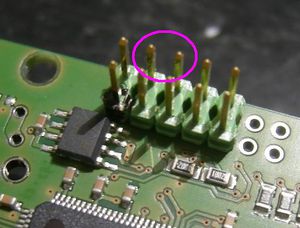
|
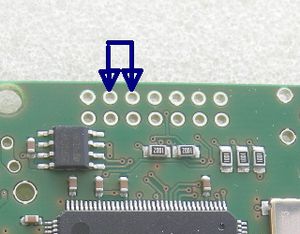
|