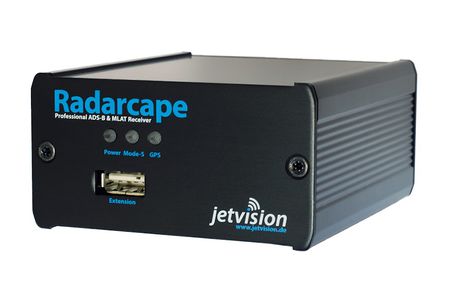Radarcape:Front and Back Panel
Radarcape Front Side
- USB Extension Slot
- Power LED
- Mode-S LED
- GPS LED
USB Extension Slot
This is a USB type A connector. It is available for memory sticks or user extensions. It is fully supported by the internal Linux system.
Power LED
The power LED is illuminated green when power is applied to the back side connector.
Mode-S LED
The Mode-S LED is flashing green on each frame that becomes received from aircraft.
If no frames are received (e.g., no antenna connected), it flashes once per second in order to indicate working state.
GPS LED
The GPS LED is flashing green once each second exactly when the second changes. In case of GPS degradation, it occasionally flashes yellow.
Radarcape Back Side
- Mode-S antenna (SMA connector)
- GPS antenna (SMB connector)
- 100Base-TX Ethernet connector (LAN)
- USB Gadget for Serial and Network (USB mini-B connector)