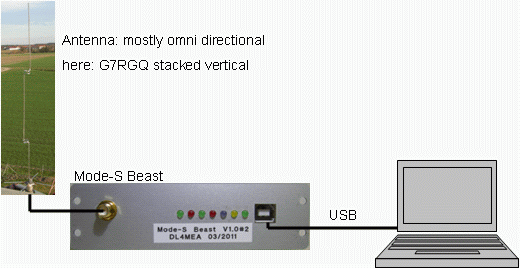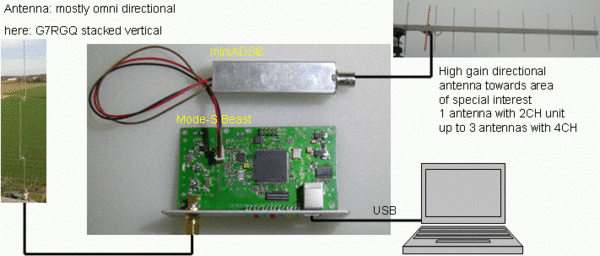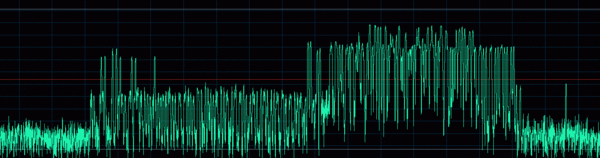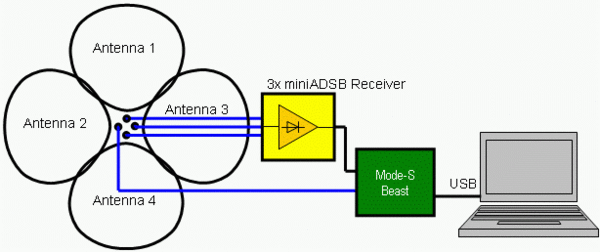Mode-S Beast:System Assembly
I am showing COAA PlanePlotter as PC software here just because it is most often used application together with the Mode-S Beast. Several others should also run with it, as there are:
- Jetvision.de "Globe-S", which should soon support the Mode-S Beast
- I guess that also Sprut's ADS-B Scope should do it
- I also believe that there is a software from USA that can run with it, I was in contact with the author and also got some postprocessed data back, but yet don't know more (funny, yes)
Basically, all PC software that can handle AVR format can be used for the Mode-S Beast.
GUI: Graphical User Interface
Standard Connection 1CH via USB
The basic connection is as simple as this graphic: Just connect an antenna to the SMA connector, and the USB cable to your PC. Do some simple installations scripts and you are ready.
Standard Connection 2CH/4CH via USB, Omni Antenna Plus Yagis
The big advantage of the Mode-S Beast is the possibility of connecting more than just one antenna to the receiver by using external miniADSB receivers. The 2CH unit allows up to two antennas, while the 4CH unit allows up to a total of 4 antennas to be connected. Basically every receiver can be connected here as soon as its signal level is around 1,65Vpp. DC biasing is done separately anyway.
I am using exactly above configuration:
- The G7RGQ stacked omni directional antenna connected to the internal receiver provides data from all directions, see also my own comments on this antenna and how to make it
- The 10ele yagi that I have built using existing material using the yagi designer by VK4DI, points to the closeby Munich airport and receives all ground traffic from there. On the omni this did not show up, even it is just 20nm, due to mostly 2 reasons:
1) too less gain and so too weak signal of the omni and
2) too much FRUIT from other planes
This web page contains also a summary of accessoirs and add-ons for Mode-S.
Enhanced Connection 2CH/4CH (Antenna Segmentation)
Edit 2016-11-21: 4CH was only available on a few special devices. In future, it will only be made on demand.
There is a basic problem in the Mode-S transmissions, which is so called FRUIT. This means that the channel is acutally shared by many applications, like DME (Distance Measuring Equipment) and traditional radar (SSR). Even Mode-S consists of several data formats, so called DF. Mainly we are just interested in DF-17 frames, but may use the other frame types as well. Now it happens that the aircrafts transmit their frames in a nearly uncoordinated way. There is some coordinaten by roll call, but this is done in each ground station radar antenna for itself.
The aircrafts do not check if the 1090MHz channel is free before starting their transmission. Due to this, frames may overlap each other, better say, they really do. See this little example:
Here we have 3 overlapping signals, there is a traditional SSR radar signal in the preamble of the weaker Mode-S signal and at the end a strong Mode-S signal starts.
In radar world, all these unwanted signal overlaps are called FRUIT (abb. tbd). In transmission theory, it is called ALOHA effect, and it is limiting the channel throughput down to 18% of the possible channel capacity. In fact, when listening to Mode-S in high traffic times, I recognize a kind of a saturation when getting around 300 DF-11#/DF-17 frames.
One chance to overcome this problem is to implement a decoder that is capable of handling this. Since my decoder is designed for maximum sensitivity, it is not yet able to do so. I will add another decoder in the next firmware release that should be able to handle it. But yet this decoder is in the phase of an "idea". Anyway, the better methode how to handle this problem is not even let it exist. We can easily split signals by using directional antennas. In this case the signals just then overlap if they are received by the same antenna. So if we spit up the 360° around a location into several segments
- we limit FRUIT to just those signals coming from the same direction
- we can use higher gain antennas because they can be made with directionality..
As shown here, each antenna is receiving a 90° wide sector. This is the maximum, but the priciple already works with two antennas, like shown by F5ANN, or three antennas. Of course then it is possible to connect one even higher gain antenna towards a hot spot. There are many possible connections.
For such a system, I recoommend the so called AMOS antenna.